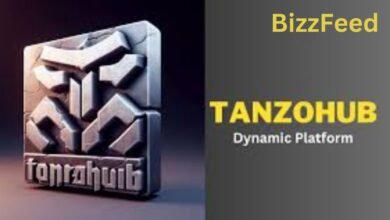The Art and Science Behind iPhone App Animations

In today’s digital landscape, iPhone app development companies strive not only to create functional and user-friendly applications but also to deliver a seamless and visually engaging user experience. App animations have emerged as a powerful tool in achieving this goal. They are a blend of art and science that can captivate users, guide them through the app, and provide valuable feedback.
This post looks into the intricate world of iPhone app animations, highlighting their significance, principles, and the key role they play in the arsenal of an iPhone app development company.
Significance of Animations in iPhone App Development
Animations have become an integral part of mobile app design, and for good reason. They offer several benefits that contribute to an improved user experience and, consequently, the success of an app. Here are some reasons why animations are crucial for an iPhone app development company:
- Enhanced User Engagement: Animations grab users’ attention and make the app more visually appealing. They add an element of delight, encouraging users to explore further and spend more time within the app.
- Clear Communication: Animations can convey information and instructions effectively. They guide users on how to navigate the app, what to expect, and how to interact with various elements. This can significantly reduce user confusion and frustration.
- Feedback and Responsiveness: Animations provide immediate feedback, informing users that their actions have been recognized and are being processed. This real-time response fosters a sense of control and satisfaction, increasing user confidence.
- Seamless Transitions: Well-executed animations create seamless transitions between different app screens and elements. This fluidity enhances the overall user experience by eliminating abrupt changes that can disrupt the flow.
- Brand Identity: Animations can reinforce a brand’s identity by incorporating its colors, logo, and design elements. This helps in brand recognition and establishes a consistent visual language.
Principles of Effective App Animations
To harness the full potential of animations, iPhone app development companies must adhere to certain principles that ensure their animations are not just visually appealing but also functional and user-friendly.
- Purposeful Animations: Every animation should have a clear purpose. Whether it’s providing feedback, guiding users, or enhancing aesthetics, animations should serve a specific function that aligns with the app’s goals.
- Subtlety and Consistency: Animations should be subtle and consistent throughout the app. Overly flashy or inconsistent animations can be distracting and counterproductive. They should complement the overall design rather than overshadow it.
- User-Centered Design: Consider the user’s perspective when designing animations. Ensure they enhance the user experience rather than hindering it. Avoid excessive animations that may slow down the app or annoy users.
- Performance Optimization: Animations should be optimized for performance. Slow or laggy animations can frustrate users and negatively impact the app’s usability. iPhone app development companies must strike a balance between aesthetics and performance.
- User Feedback: Collect user feedback to refine and improve animations. Users’ preferences and expectations can change over time, so staying responsive to their needs is crucial.
Types of App Animations
App animations can take various forms, each serving a unique purpose. iPhone app development companies often use the following types of animations:
- Navigation and Transitions: These animations guide users between different screens or sections of the app. Common examples include slide transitions, fade-ins, and modal pop-ups. They ensure a smooth and intuitive navigation experience.
- Feedback and Microinteractions: Feedback animations acknowledge user actions, such as button presses or form submissions. They can include subtle button presses, loading spinners, or success indicators like checkmarks.
- Gestural Animations: Gestural animations respond to user gestures, such as swipes, pinches, or taps. They provide immediate visual feedback, enhancing the sense of interaction and control within the app.
- Onboarding Animations: When users first open an app, onboarding animations introduce them to its features and functionality. These animations are essential for familiarizing users with the app’s interface and encouraging them to explore further.
- Background and Aesthetic Animations: While not directly tied to functionality, background animations add a layer of visual richness to the app. They can include parallax effects, subtle movements, or interactive backgrounds that respond to touch.
Tools and Technologies for Creating App Animations
To bring animations to life in iPhone app development, developers and designers rely on a variety of tools and technologies. These tools facilitate the creation, testing, and refinement of animations, ensuring they align with the app’s objectives and user experience goals.
- Core Animation: Apple’s Core Animation framework is a fundamental tool for creating animations in iOS apps. It provides a high-level interface for animating user interfaces, making it easier for iPhone app development companies to implement animations effectively.
- UIKit Dynamics: UIKit Dynamics is a framework that allows developers to add realistic physics-based animations to their apps. It can be used for creating interactive and engaging elements, such as bouncing buttons or dynamic scrolling effects.
- Third-Party Libraries: Many third-party libraries and frameworks, such as Lottie, TweenKit, and Facebook’s Pop, offer pre-built animation solutions that can be integrated into iOS apps. These libraries can save development time and add complex animations with ease.
- Design Tools: Designers often use tools like Sketch, Adobe XD, or Figma to create animation prototypes and assets. These tools enable designers to collaborate with developers and ensure that the animations match the app’s design vision.
- User Testing and Feedback Tools: User testing platforms like UserTesting or Lookback can help iPhone app development companies gather valuable feedback on animations from real users. This iterative feedback loop is essential for refining and perfecting animations.
Conclusion
In the ever-evolving world of mobile app development, animations have emerged as a vital bridge between art and science. They are not merely embellishments but powerful tools that engage, guide, and inform users, ultimately enhancing the overall user experience. The art lies in crafting animations that are purposeful, subtle, and consistent, while the science involves leveraging the right tools and technologies for optimal performance. As iPhone app development companies continue to push the boundaries of creativity and functionality, animations will remain a cornerstone in delivering apps that captivate users, establish brand identities, and keep pace with evolving user expectations. The art and science of iPhone app animations are a testament to the industry’s commitment to innovation and user-centric design, ensuring that the journey of app exploration remains both visually captivating and functionally intuitive.
You Must Read: How Myliberla Works